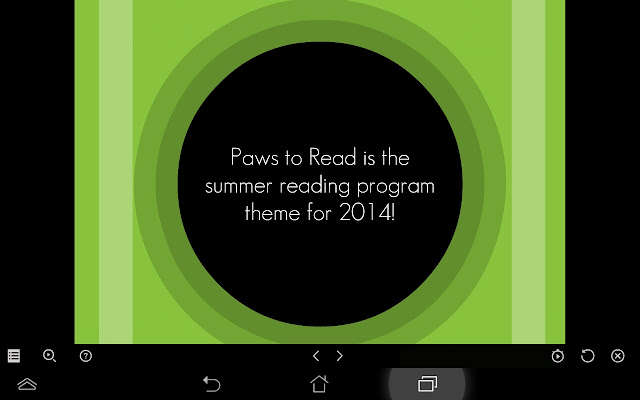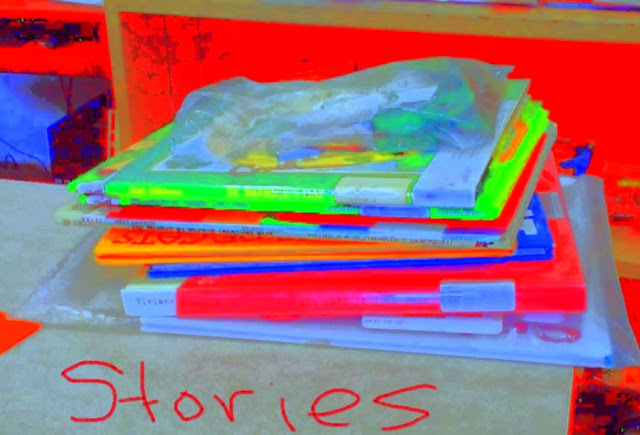We are having a poetry writing contest at Mille Lacs Community Library this month.
Sunday, March 30, 2014
Friday, March 28, 2014
Thing 13 Presentations
Thing 13 involves presentations. I downloaded the deck app and was able to make a presentation regarding summer reading. I found it a little frustrating to figure out how to get my titles typed in, so I was kind of surprised when it actually worked. I was able to view my slide show in two different styles. Both I found very appealing. The only trouble was that it can't be easily exported to another application. I would have liked to add it to my blog, but I didn't see a way to do it. I can show someone my slideshow, but I can't email it to anyone unless they have the deck application to open it. I am typing this information on my work computer, but I will try to save a copy of the image of the first slide and then copy it on to my blog from my device.
Saturday, March 22, 2014
Thing 12 Books Books, & More Books
Book apps are a natural for libraries. I downloaded the istorybook app. It had several children's stories. The first two that I read were both about planting things. One talked about the process of how the seed becomes a plant. The other was about the different parts of the flower. These books might be fun for children to look at--actually the stories were a little dull--but I couldn't really use the device for storytime. The story of Helen Keller was very nice, but when I wanted to read Chicken Little, it said, "premium content" which means I would have to pay for that book. I'm guessing that colorful, clever children's books may cost more than the dull didactic ones.
I also downloaded the Kindle app because I couldn't find "Free Books" at Google Play Store. I found "This side of Paradise" on my device already--guess I must have downloaded it through amazon at one point. When I shopped in the Kindle store to find another book, I saw many books that were similar to what I have bought from amazon and borrowed from Overdrive over the past year or so. It is a little eerie when your device knows who you are right away and can recommend books that you would like. I did search for classics for free from Kindle and I found a book called "Incidents in the Life of a Slave Girl." by Linda Brent. The ability to get classics immediately on a device might be a real game changer for libraries. People will be able to obtain these books easily on their devices so the physical copy may not be used as often. For many people, buying best sellers from amazon or barnes and noble is easier than going to the library. Libraries may end up being for those of less means who are willing to wait for the best seller or for those who don't have these costly devices to obtain books upon.
I also downloaded the Kindle app because I couldn't find "Free Books" at Google Play Store. I found "This side of Paradise" on my device already--guess I must have downloaded it through amazon at one point. When I shopped in the Kindle store to find another book, I saw many books that were similar to what I have bought from amazon and borrowed from Overdrive over the past year or so. It is a little eerie when your device knows who you are right away and can recommend books that you would like. I did search for classics for free from Kindle and I found a book called "Incidents in the Life of a Slave Girl." by Linda Brent. The ability to get classics immediately on a device might be a real game changer for libraries. People will be able to obtain these books easily on their devices so the physical copy may not be used as often. For many people, buying best sellers from amazon or barnes and noble is easier than going to the library. Libraries may end up being for those of less means who are willing to wait for the best seller or for those who don't have these costly devices to obtain books upon.
Friday, March 14, 2014
Thing 11 Library & Reference
East Central Regional Library has a couple of digital resources that I have been using for the past few years. Overdrive gives access to ebooks and eaudio. Using my home computer and downloading to Kindle through Overdrive, I have been able to get many popular nonfiction titles right away. I have downloaded eaudio books to listen to on my ipod--right now I am listening to 12 years a slave. I'm pretty sure there is a long waiting list for the book. I am glad that I have access to these devices so that when patrons have questions about how these programs work, I can help them to troubleshoot.
Zinio is our newest digital addition. It is an app for looking at magazines. We can get free access to about 80 magazines by typing in our library card. This is a really fun site. It's like browsing a magazine, but with an electronic version. I also get a free digital subscription to the New Yorker because I have a paper subscription. I must confess that I like the digital version better than the paper because I get it the day it comes out instead of in a week. Reading magazines is probably how I use my tablet the most.
I was able to use my tablet to do some searches on ELM. I was disappointed that I couldn't get the whole article in some cases. I think I'll probably stick with the laptop or desk top version to do actual research. I downloaded the St.Paul Public Library App. It makes the screen easier to read. I like how the site is organized and how easy it is to back and forth between locations, programs and searching the catalog. It looks like it would be very fast to place holds and check your account. It would be nice if ECRL had this feature--maybe in a few years.
We had a patron in yesterday and he said that he went shopping for a cell phone. The clerk asked him what his previous cell phone was. He replied that he had never had a cell phone. The clerk then referred to something that could be done "on-line." The patron said that he didn't have a computer. This is typical of the patrons that we have at our rural library. In the future we may have more cell phones, tablets and computers, but right now many of us manage to live our lives without these things. He stopped in on Tuesday and asked us for a book and then stopped back on Thursday to see if it had come in (it had).
Zinio is our newest digital addition. It is an app for looking at magazines. We can get free access to about 80 magazines by typing in our library card. This is a really fun site. It's like browsing a magazine, but with an electronic version. I also get a free digital subscription to the New Yorker because I have a paper subscription. I must confess that I like the digital version better than the paper because I get it the day it comes out instead of in a week. Reading magazines is probably how I use my tablet the most.
I was able to use my tablet to do some searches on ELM. I was disappointed that I couldn't get the whole article in some cases. I think I'll probably stick with the laptop or desk top version to do actual research. I downloaded the St.Paul Public Library App. It makes the screen easier to read. I like how the site is organized and how easy it is to back and forth between locations, programs and searching the catalog. It looks like it would be very fast to place holds and check your account. It would be nice if ECRL had this feature--maybe in a few years.
We had a patron in yesterday and he said that he went shopping for a cell phone. The clerk asked him what his previous cell phone was. He replied that he had never had a cell phone. The clerk then referred to something that could be done "on-line." The patron said that he didn't have a computer. This is typical of the patrons that we have at our rural library. In the future we may have more cell phones, tablets and computers, but right now many of us manage to live our lives without these things. He stopped in on Tuesday and asked us for a book and then stopped back on Thursday to see if it had come in (it had).
Tuesday, March 11, 2014
Thing 10 - Sharing Photos
Instagram
I have been seeing the "instagram" label on pictures on Facebook so it was fun to try out this app. One thing I really like about it is that you can edit the picture before it gets posted. You can add frames, brighten up the shot, make it black and white and overall make it a more interesting picture. My daughters use this site. Having said that, I think I might be the wrong demographic for this app for a variety of reasons. First of all, I don't have a smart phone. I would have to lug my tablet around if I wanted to take pictures while socializing, which I am not inclined to do. Secondly, I'm a little old for the selfies. Finally, my on-line presence isn't that rich. My daughters have been on facebook starting with college and going through many important life changes, so looking back on 2010 is a big difference for them (throwback Thursday). I probably look about the same and have the same job, friends, home, hobbies etc. But, just because I don't use it personally, doesn't mean I can't use it at the library. We have storytimes, book discussions, visiting artists and other things that it is nice to advertise. I was able to take some instagram shots of a glass sculptor named Tony Michaud-Scorza when he came for an art showing last Saturday.
I have been seeing the "instagram" label on pictures on Facebook so it was fun to try out this app. One thing I really like about it is that you can edit the picture before it gets posted. You can add frames, brighten up the shot, make it black and white and overall make it a more interesting picture. My daughters use this site. Having said that, I think I might be the wrong demographic for this app for a variety of reasons. First of all, I don't have a smart phone. I would have to lug my tablet around if I wanted to take pictures while socializing, which I am not inclined to do. Secondly, I'm a little old for the selfies. Finally, my on-line presence isn't that rich. My daughters have been on facebook starting with college and going through many important life changes, so looking back on 2010 is a big difference for them (throwback Thursday). I probably look about the same and have the same job, friends, home, hobbies etc. But, just because I don't use it personally, doesn't mean I can't use it at the library. We have storytimes, book discussions, visiting artists and other things that it is nice to advertise. I was able to take some instagram shots of a glass sculptor named Tony Michaud-Scorza when he came for an art showing last Saturday.
Saturday, March 8, 2014
Tuesday, March 4, 2014
Thing 9 - Taking & Editing Photos
I downloaded the Line Camera App. I've had some fun sprucing up pictures. There's a design and a beauty feature. I haven't quite figured out the beauty--maybe if I took a portrait of someone, I could manipulate the picture better to enlarge and brighten eyes. The picture I took had such small children's eyes, that I couldn't see the difference. The design feature was fun--I was able to put some snow on Carolyn's picture, a flowered frame, a star and her name.
I can see using this app both personally and professionally. It is a fun way to work with pictures that end up being posted on facebook or a blog. Blogs are becoming more popular at our library and the ones with nice graphics are probably more appealing than just text--especially a picture about what you are blogging about. I hope to use some of these features when I write another blog post. I looked at the Google app store and there appear to be numerous photography apps that range in price from $.99 to about $4.99. That also seems like an inexpensive price for enhanced photos. I also looked at the camera app that is already installed on my ASUS memo pad. Although I couldn't find frames or stamps, I was able to try some different effects. I'll try to post a picture from the camera app. These features have been lots of fun and I look forward to using them more in the future.
Saturday, March 1, 2014
Thing 8 - Social Media Management Tools
Cloze
I have downloaded the app for Cloze onto my device. I do like the icon--very jazzy, but I'm not sure that I will use the App. I've entered my facebook and email information. Perhaps if I also used my Twitter and Linked-in accounts more, I would appreciate this app. I have found that I can go to one place for both email and Facebook. When I checked Cloze this morning, it had some facebook updates of people that I have been emailing so it did give me info about my close friends as promised. Of course I still have to go to facebook to get the pictures and gmail to answer the email. I will keep this on my device for awhile, but not sure I'll use it.
I have downloaded the app for Cloze onto my device. I do like the icon--very jazzy, but I'm not sure that I will use the App. I've entered my facebook and email information. Perhaps if I also used my Twitter and Linked-in accounts more, I would appreciate this app. I have found that I can go to one place for both email and Facebook. When I checked Cloze this morning, it had some facebook updates of people that I have been emailing so it did give me info about my close friends as promised. Of course I still have to go to facebook to get the pictures and gmail to answer the email. I will keep this on my device for awhile, but not sure I'll use it.
Subscribe to:
Posts (Atom)